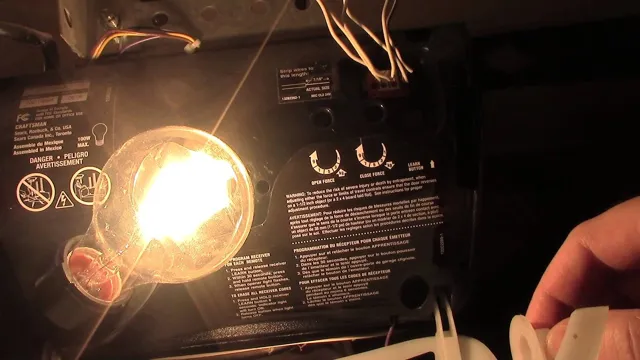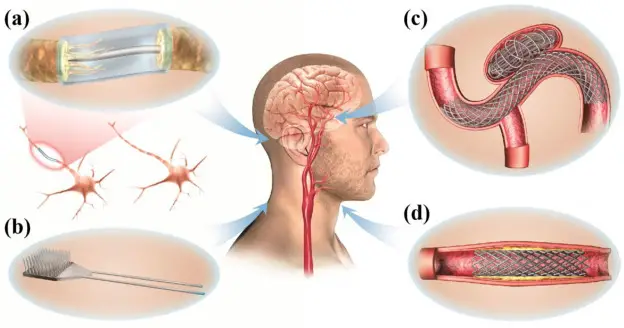How to Easily Erase Your Garage Door Opener: A Step-by-Step Guide
Have you ever moved into a new home or had to change your garage door opener and wondered how to erase the old codes? Well, look no further! In this article, we will break down step-by-step instructions on how to erase garage door opener codes. Firstly, it’s essential to understand the importance of erasing old codes. Leaving old codes active could allow unauthorized access to your garage, which could lead to a potential security breach.
Erasing the codes safeguards your property, ensuring that only you and those you trust can access your belongings. Now, to erase the codes, you’ll need to access the “learn” button on your garage door opener. This button is usually located on the back or side of the opener.
By pressing and holding the “learn” button, you will reset the code, removing all previously programmed codes from the opener’s memory. But wait, before you erase the codes, make sure to have your new remote or keypad ready to reprogram. Once the new device is ready, follow the manufacturer’s instructions to program it into your garage door opener.
In conclusion, erasing old garage door opener codes is a simple process that can provide you with the peace of mind knowing your property is secure. Remember to access the “learn” button, hold it until the light turns off or blinks, and have your new devices ready for programming. Follow this easy guide, and you’ll be able to reset your garage door opener in no time!
Step 1: Locate the Learn Button
If you’re looking to erase or reset your garage door opener, the first step is to locate the Learn Button. This is usually found on the opener itself, and it may be labeled as such or indicated by a symbol. Once you’ve located it, press and hold the button until the indicator light blinks.
This may take several seconds, so be patient. Once the light has blinked, release the button and wait for it to turn off. This indicates that the opener has been reset and any previously programmed remotes will no longer work.
From here, you can reprogram the opener according to your preferences or needs. By following these steps and locating the Learn Button, you can easily erase and reset your garage door opener and ensure that your home’s security is up to par.
Search your opener and remote for a small button labeled ‘Learn’.
When it comes to programming your garage door opener and remote, the first step is to locate the Learn button. This small button is typically located on the back or side of your opener unit and is often labeled with the word “Learn”. Once you’ve located the Learn button, you’ll need to hold it down for a few seconds until the light on the opener unit begins to blink rapidly.
This signals that the opener is now in programming mode and is ready to receive new codes from your remote. While the location of the Learn button may vary depending on the brand and model of your opener, it’s important to find it in order to successfully program your opener and remote. So, start your search for that blinking “Learn” button and get ready to program your garage door opener in just a few easy steps.

It may be on the opener box in the garage or on the remote control.
When it comes to programming your garage door opener, the first step is finding the learn button. This button’s location may vary depending on your particular garage door opener, but it’s usually found on the opener box in the garage or on the remote control. If you’re having trouble locating it, start by checking the opener box in the garage.
The learn button is often located near the back of the opener, and it may have a small LED light beside it to help you identify it. Some garage door openers have the learn button on the remote control itself, so be sure to check there as well. Once you’ve located the learn button, you’re ready to move on to the next step in the programming process.
By taking the time to locate the learn button before starting the programming process, you’ll ensure a smoother experience with fewer frustrations along the way.
Step 2: Press and Hold the Learn Button
After locating the Learn button on your garage door opener, the next step in erasing your opener’s memory is to press and hold the button for about 10-15 seconds or until the light near the button turns off. It’s important to note that holding the Learn button for too short a time may not effectively erase the memory while holding it for too long may reset the entire system, which may require you to reprogram all your remote controls. Make sure to release the Learn button when you see the light turn off and wait for about 30 seconds before proceeding to the next step.
This allows the memory to fully erase and helps prevent any issues when you start reprogramming your remote controls. By following these simple steps, you can effectively erase your garage door opener’s memory and ensure that your home’s security remains intact.
When you find the button, press and hold it until the light on the opener blinks.
So, you’re ready to program your garage door opener, but where do you start? Step 2 is to find and press and hold the “learn” button on your opener. This button is usually located on the back or side of the opener unit and can be quite small, so it may require a bit of searching. Once you have located it, make sure to press and hold the button until the small light on the opener starts blinking.
This indicates that the opener is now in programming mode and ready to receive signals from your remote. If you’re still having trouble finding the button, try looking for it in your opener’s instruction manual or online. Don’t give up, with a little patience and perseverance, you’ll have your garage door opener programmed in no time!
This light indicates that the opener is ready to erase old codes.
If you’re looking to reset your garage door opener’s old codes, there are a few steps you need to follow. After locating the “Learn” button on your opener, you’ll see a light indicating that the opener is ready to erase old codes. This is where Step 2 comes in: press and hold the “Learn” button until the light turns off.
The length of time you’ll need to hold the button down may vary by model, but it’s generally between five and thirty seconds. Once the light turns off, you can release the button and proceed to program any new codes you need. This process is important to ensure your garage door opener is secure and only accessible by authorized parties.
By holding down the “Learn” button and wiping out any old codes, you’ll be able to confidently give out new access codes without worrying about who may have access to the previous ones. So the next time you need to reset your garage door opener’s codes, follow these simple steps: locate the “Learn” button, press and hold it until the light turns off, and then program your new codes. It’s a quick and easy process that can go a long way in keeping your property secure.
Step 3: Erase the Old Codes
If you’re wondering how to erase garage door opener codes, don’t worry, it’s a simple process. First, you need to locate the “learn” button on your garage door opener unit. This button may be located on the back or side of the unit.
Once you find it, press and hold the button until the small LED light turns off. This means that the old codes have been erased from the unit’s memory. It’s important to note that erasing the old codes will also erase any remotes or keypads that were previously programmed, so make sure to reprogram them afterward.
With this step complete, you can now move on to programming new codes for yourself and family members. By following these simple steps, you can keep your garage secure and prevent unauthorized access.
Press and hold the button you want to erase on your remote control.
When it comes to programming your remote control, there may come a time when you need to erase old codes to make room for new ones. To do this, simply press and hold the button you want to erase on your remote control. This should trigger a light on the remote to blink rapidly, indicating that the code has been erased.
If the light doesn’t blink, try holding the button for a few extra seconds or consult your remote’s manual for further instructions. Erasing old codes is a quick and easy process that can save you time and frustration in the long run. By making sure your remote is programmed with the codes you need, you can ensure that your devices are always connected and ready to go at a moment’s notice.
Don’t let old codes clutter up your remote’s memory – take a few seconds to clear them out and keep things running smoothly.
Wait for the light on the opener to blink again.
After setting the new codes on your garage door opener, it’s essential to erase the old ones for security purposes. Step 3 involves waiting for the light on the opener to blink again, which indicates that you can start erasing the old codes. Once the light blinks again, locate and press the reset button on the opener.
Hold down the button for a few seconds until the light on the opener turns off. Release the button immediately after the light goes off. Your opener is now ready to receive new codes.
Erasing old codes is a crucial step in keeping your home secure. When a remote control or keypad is lost or stolen, someone can use the codes to gain access to your home. By erasing old codes and only using the new ones, you can rest assured that no unauthorized persons can gain entry to your garage.
It’s also essential to erase old codes when moving into a new home. The previous owner’s codes might still be programmed into the opener, which can be risky. In conclusion, erasing old codes from your garage door opener is a simple and necessary step in ensuring the safety and security of your home.
After setting the new codes, wait for the light on the opener to blink again, locate the reset button, and hold it down until the light turns off. Release the button, and your opener is now ready to receive new codes. By following these steps, you can keep your home and family safe from unwanted intrusion.
Step 4: Test the Remote
After completing the previous steps of erasing a garage door opener, it’s essential to test the remote to ensure it’s functioning correctly. Start by replacing the batteries to ensure they’re not the issue. Then, stand a few feet away from the opener and press the button on the remote several times.
If the door responds correctly and opens and closes as it should, then the process was successful. However, if the door has difficulty responding, it may be necessary to repeat the previous steps to ensure that the opener was erased entirely. In some cases, it may be necessary to contact a professional for assistance.
By testing the remote, you can be certain that the process was completed correctly, and your garage door is operating as it should.
Press the button on the remote to see if it still opens the garage door.
After completing the previous steps of programming your garage door remote, it’s time to give it a test. This step is to ensure that the remote still opens the garage door as expected after you’ve finished programming it. It’s best to stand a reasonable distance away from the garage door and press the button on the remote to see if it opens.
If the door opens up smoothly, your new code has been programmed successfully. However, if the door doesn’t respond, there might be some problems with your programming or the remote itself. In such cases, it’s best to go over the programming process again and ensure that you are following all the instructions correctly.
It’s important to make sure that your garage door opener is working correctly so that you can ensure your family’s safety and security. So, don’t hesitate to test your remote regularly, and if you face any issues, it’s best to seek professional help.
Repeat the process if necessary.
After programming your remote, it is essential to test it to ensure it is working correctly. Step 4 of the process involves testing the remote to confirm that it is working accurately. To do this, identify the device you programmed the remote for and point the remote at it.
Press any button on the remote to test if the device responds. If the device responds, you have successfully programmed the remote, and you can start using it to control the device. However, if the device does not respond, repeat the programming process outlined in the previous steps.
It is essential to test the remote multiple times until you are confident that it is working accurately. So, take your time and test the remote thoroughly to avoid any future hassle.
Conclusion
And there you have it, folks. Erasing a garage door opener is as easy as pressing a few buttons and holding them down. So, say goodbye to the days of wondering if your ex still has access to your garage and hello to the peace of mind that comes with a fresh start.
It’s like hitting the reset button on your relationship status, just without the emotional baggage.”
FAQs
How do I erase a garage door opener remote from the system?
To erase a garage door opener remote, you need to locate the “Learn” or “Smart” button on your garage door opener motor unit. Press and hold this button until the light next to it turns off, then release the button. Within 30 seconds, press and hold the button on the remote you want to erase until the light on the motor unit blinks to confirm it has been successfully erased.
Can I erase a garage door opener remote without a Learn button?
If your garage door opener does not have a visible “Learn” or “Smart” button, it may have a code switch or DIP switches instead. On the motor unit, locate the code switch settings and change the settings until it no longer recognizes the remote. You may need to consult your owner’s manual or contact the manufacturer for specific instructions.
Why would I need to erase a garage door opener remote?
Erasing a garage door opener remote is important if you lose it or if it falls into the wrong hands. It prevents unauthorized access to your home through the garage door and keeps your property and family safe.
Can I erase all garage door opener remotes at once?
Yes, you can erase all garage door opener remotes at once by repeating the same process as if you were erasing just one remote. Press and hold the “Learn” or “Smart” button until the light turns off, then release it. Within 30 seconds, press and hold the button on all remotes until the light on the motor unit blinks to confirm they have been erased.