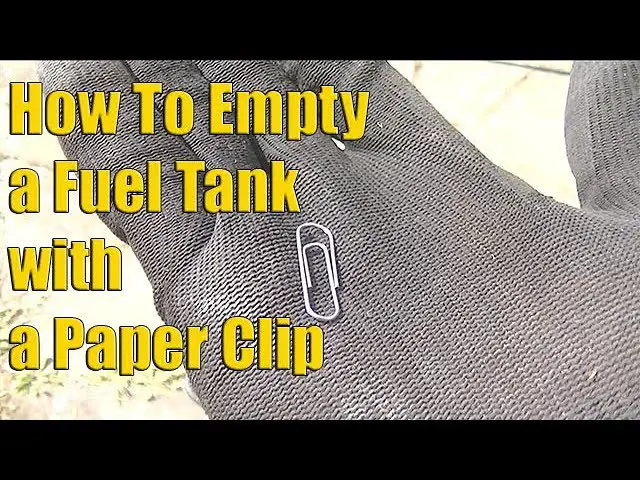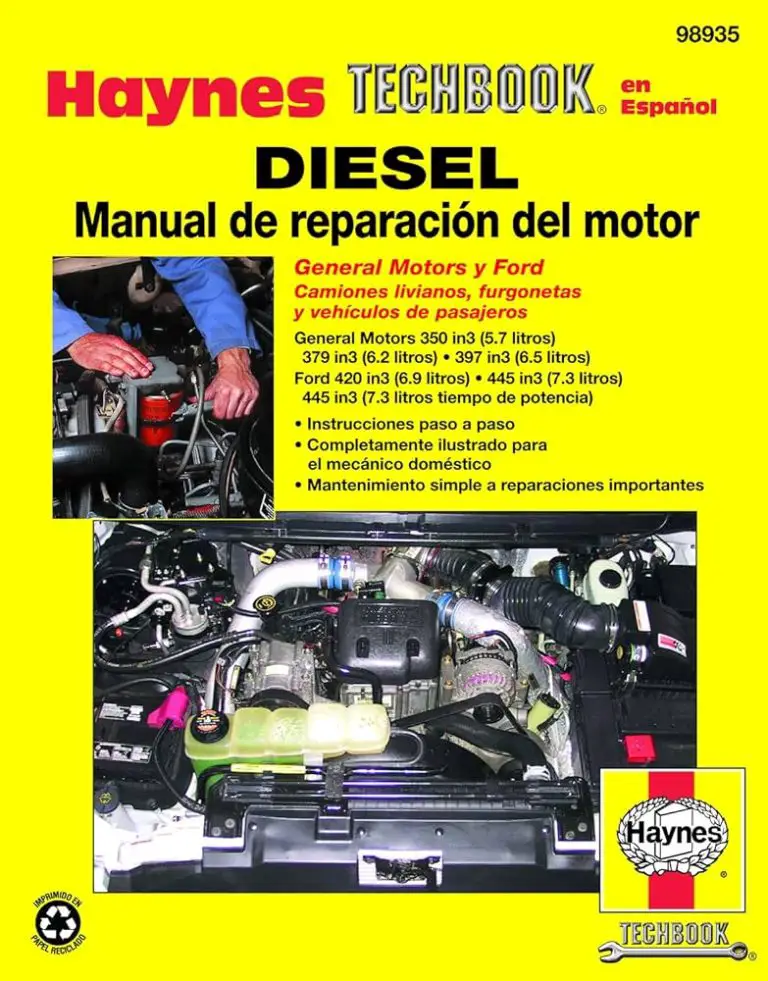2007 Honda Civic Oil Change Guide: Quick & Easy Steps
Changing the oil in your 2007 Honda Civic is important. It keeps your engine running smoothly. You can do it yourself with this guide. Follow these steps to change your oil.
Why Change Your Oil?
Oil keeps your engine parts moving smoothly. Over time, oil gets dirty. Dirty oil can harm your engine. Changing your oil helps your car last longer. It also improves your car’s performance.
What You Need
Before you start, gather these items:
- New oil
- Oil filter
- Wrench set
- Oil filter wrench
- Oil drain pan
- Funnel
- Gloves
- Rags
- Jack and jack stands
Step-by-Step Guide
1. Prepare Your Car
First, park your car on a flat surface. Turn off the engine. Let the engine cool for a few minutes. This keeps you safe from hot oil.
2. Lift The Car
Use a jack to lift the front of your car. Place jack stands under the car for safety. Make sure the car is secure before you crawl underneath.
3. Drain The Old Oil
Find the oil drain plug under your car. Place the oil drain pan under the plug. Use a wrench to remove the drain plug. Let the old oil drain into the pan. This may take a few minutes. Once the oil stops dripping, replace the drain plug.
4. Remove The Old Oil Filter
Locate the oil filter. Use the oil filter wrench to remove it. Be careful, as it may contain old oil. Place it in the drain pan.
5. Install The New Oil Filter
Take your new oil filter. Apply a small amount of new oil to the gasket. This helps it seal properly. Screw the new filter into place. Tighten it by hand. Do not over-tighten.
6. Add New Oil
Find the oil filler cap on top of your engine. Remove the cap. Use a funnel to pour the new oil into the engine. Your 2007 Honda Civic needs about 4 quarts of oil. Check your owner’s manual for the exact amount.
7. Check The Oil Level
After adding the oil, replace the oil filler cap. Start the engine. Let it run for a minute. Turn off the engine. Use the dipstick to check the oil level. Add more oil if needed.
8. Dispose Of The Old Oil
Pour the old oil into a sealable container. Take it to a recycling center. Never pour old oil down the drain or on the ground. It’s harmful to the environment.
Tips for a Successful Oil Change
Here are some tips to make your oil change easier:
- Use the right type of oil for your car.
- Warm up your engine before changing the oil.
- Wear gloves to keep your hands clean.
- Keep rags handy to wipe up spills.
Frequently Asked Questions
How Often Should I Change My Oil?
Change your oil every 3,000 to 5,000 miles. Check your owner’s manual for the exact schedule.
Can I Use Any Type Of Oil?
Use the type of oil recommended in your owner’s manual. Using the wrong oil can harm your engine.
How Do I Know If My Oil Needs Changing?
Check the oil color and level. If the oil is dark and dirty, it’s time to change it.
Can I Change The Oil Myself?
Yes, you can change the oil yourself. Follow this guide for a step-by-step process.
Frequently Asked Questions
How Often Should I Change My Oil?
Change your oil every 5,000 to 7,500 miles for optimal engine performance.
What Type Of Oil Does A 2007 Honda Civic Use?
Use 5W-20 synthetic oil for a 2007 Honda Civic.
How Much Oil Does A 2007 Honda Civic Need?
A 2007 Honda Civic needs approximately 4. 4 quarts of oil.
Can I Use Synthetic Oil In My Civic?
Yes, synthetic oil is recommended for better performance and protection.
Conclusion
Changing the oil in your 2007 Honda Civic is easy. It keeps your car running well. Follow this guide to change your oil. You’ll save money and keep your car in top shape.

Credit: www.youtube.com

Credit: www.ifixit.com
Table of Recommended Oil Types
| Oil Type | Viscosity | Temperature Range |
|---|---|---|
| Conventional Oil | 5W-20 | -20°F to 100°F |
| Synthetic Blend Oil | 5W-30 | -30°F to 110°F |
| Full Synthetic Oil | 0W-20 | -40°F to 120°F |
Use the right oil for your 2007 Honda Civic. Check your owner’s manual for the best choice.
Additional Resources
For more information, check out these resources:
Thank you for reading our 2007 Honda Civic Oil Change Guide. Happy driving!