Never Let Your Engine Shut Down Again: A Comprehensive Guide on How to Disable Engine Idle Shutdown in Ford Vehicles
Are you tired of your car engine shutting down automatically? Do you find it frustrating when you’re waiting in traffic or parked and the engine just turns off? This phenomenon is called engine idle shutdown, and while it may seem like a good idea for fuel economy, it can be a nuisance for many drivers. Fortunately, if you own a Ford vehicle, there is a way to disable this function. In this step-by-step guide, we will show you how to disable engine idle shutdown in your Ford vehicle, so you can take back control of your driving experience and avoid the annoyance of automatic engine shutdown.
Understand the Function of Engine Idle Shutdown
Have you ever been frustrated by your Ford’s engine idle shutdown feature? Well, you’re not alone. Many drivers find this feature irritating, especially when they’re stuck in traffic or waiting for someone. But before you decide to disable it, let’s first understand its function.
The engine idle shutdown feature is designed to turn off your vehicle’s engine automatically after a certain period of idling to conserve fuel and reduce emissions. This feature is especially useful for commercial trucks and buses that spend a lot of time idling. However, for personal vehicles, it may not be as necessary.
Luckily, disabling this feature on your Ford is straightforward. You can either use the vehicle settings menu or consult your owner’s manual for instructions. Just remember that disabling this feature may lead to increased fuel consumption and emissions, so weigh the pros and cons carefully before making your decision.
What is Engine Idle Shutdown?
Engine idle shutdown refers to an automatic feature in some vehicles that turns off the engine after a specific duration of idling. This feature is intended to reduce fuel consumption and environmental pollution while prolonging the engine’s lifespan. Typically, the engine idle shutdown will activate after a period of time, often set by the vehicle operator, during which the vehicle is stationary, or the driver is not engaging the accelerator pedal.
The feature is particularly useful for long-haul truck drivers who spend long hours in their vehicles and may forget to turn off the engine when taking a break or sleeping in their cabins. By reducing engine idling time, the engine idle shutdown feature can significantly cut fuel costs while reducing carbon emissions and wear and tear on the engine.
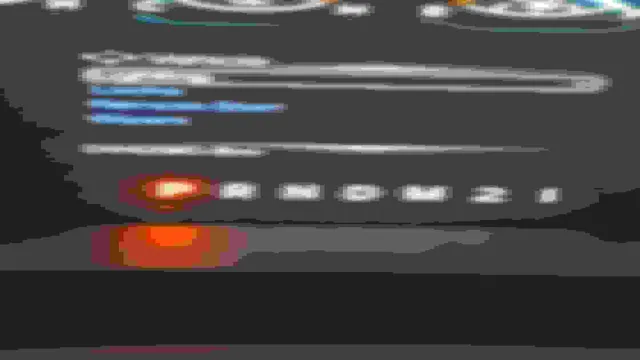
Why Disable Engine Idle Shutdown?
“disable engine idle shutdown” Engine idle shutdown is a feature found in many modern trucks and heavy-duty vehicles designed to strike a balance between fuel economy and environmental consciousness. The feature automatically switches off a vehicle’s engine after a period of inactivity to conserve fuel and reduce emissions. However, some drivers find engine shutdown and startup to be a frequent occurrence and inconvenient, especially in certain situations like during rest periods, heavy traffic, or cold weather.
Additionally, frequent engine restarts can also contribute to wear and tear on a vehicle’s battery and starter motor. Therefore, some drivers choose to disable engine idle shutdown to have more control over their vehicles and improve their comfort levels while driving. While disabling engine idle shutdown may have some benefits, it is important to note that frequent idling can contribute to reduced engine life, increased fuel consumption, and increased emissions when not in motion.
Locate the Setting to Disable Engine Idle Shutdown
Are you a Ford owner struggling to find the setting to disable engine idle shutdown? Fear not, as it is a relatively simple process. Firstly, start your Ford vehicle and navigate to the settings menu on the dashboard. From here, locate the option for engine idle shutdown and select it.
You should then see the option to disable this feature. Simply click on it, and you’re done! It’s worth noting that disabling engine idle shutdown means your vehicle will no longer automatically turn off the engine when idling for an extended period. Although this may seem like a small change, it can have a significant impact on your fuel efficiency and overall driving experience.
So if you’re looking for more control over your Ford vehicle, disabling engine idle shutdown is definitely worth considering.
Check the Owner’s Manual for Instructions
When it comes to disabling engine idle shutdown in your car, the best place to start is your owner’s manual. While this setting can vary by make and model, the manual will provide detailed instructions on how to locate and disable it. Once you find the setting, it’s important to understand the purpose and risks associated with disabling it.
While it may save you a small amount of fuel, it can also cause unnecessary wear and tear on your engine. Additionally, it’s important to keep in mind the impact on the environment as well as any potential noise pollution in your community. Overall, it’s advised to carefully consider the benefits and drawbacks before disabling engine idle shutdown, and to always follow the instructions provided by your car’s manufacturer.
So, make sure to check your owner’s manual and make an informed decision for both your car and the environment.
Look in the Settings Menu
If you’ve been frustrated by the engine shutting down when you’re idling, fear not! It’s possible to disable this feature and keep your engine running when you need it to. The first step is to look for the settings menu in your vehicle’s display. This menu may be accessed via a button on the steering wheel, dashboard or center console.
Once you’ve located the settings menu, look for an option titled “Engine Idle Shutdown” or something similar. This is the option you need to disable to keep the engine running when you’re idling. Sometimes, this feature is automatically turned on when the vehicle is in park, so you may need to deselect this option in both park and drive modes.
By following these instructions, you can avoid having to restart your engine and save yourself some time and hassle.
Disable Engine Idle Shutdown Using the Settings Menu
Are you tired of your Ford engine shutting down automatically? Well, you can disable the engine idle shutdown feature using the Settings menu. To do this, go to the Information display on your dashboard and press the “OK” button. Navigate to “Settings” and press the “OK” button again.
Scroll down until you find the “Vehicle” option and select it. Next, go to “Auto Engine Off” and turn it off. This will prevent your Ford engine from shutting down when idling for extended periods, making your driving experience smoother and more comfortable.
Enjoy uninterrupted listening to music, air conditioning, or conversation with your passengers, and avoid the stress of restarts. Disabled engine idle shutdown can also prevent costly repairs caused by frequent starts and stops.
Access the Settings Menu
If you’re looking to disable engine idle shutdown on your vehicle, accessing the settings menu is the way to go! This option is typically found in the onboard computer or control module, and may require some digging to locate. Once you’ve found the settings menu, look for an option related to engine idle shutdown or similar phrasing. Depending on your vehicle make and model, this option may be worded differently, but a quick search online or in your owner’s manual can help guide you.
Once you’ve found the option, simply toggle it off to disable engine idle shutdown. This can be a useful tool for those times when you need to idle your engine for extended periods, and can help prevent unnecessary wear and tear on your vehicle.
Find the Engine Idle Shutdown Option
If you’re looking to disable the engine idle shutdown option on your vehicle, you’ll want to head to the settings menu to make this change. First, you’ll need to find the engine idle shutdown option within the settings menu. This can typically be found in the “vehicle settings” or “powertrain settings” section of the menu.
Once you’ve located this option, you can turn off the engine idle shutdown feature simply by selecting the “disable” option. This will ensure that your vehicle’s engine won’t shut off automatically when idling, which can be especially helpful if you’re driving in hot or cold weather and need to keep the engine running to maintain a comfortable temperature inside the vehicle. So if you’re tired of your engine shutting off unexpectedly, take a few moments to find and disable the engine idle shutdown option in your vehicle’s settings menu.
Disable the Engine Idle Shutdown Setting
If you have ever been frustrated by your engine shutting down automatically due to idle time, you might want to consider disabling the engine idle shutdown setting. This can be done easily through the settings menu on your vehicle. By disabling this setting, you can prevent your engine from shutting down without your permission and enjoy a smoother driving experience.
This is especially useful if you have a habit of stopping frequently during your trips. To disable the engine idle shutdown setting, simply navigate to the settings menu, find the engine section, and turn off the idle shutdown setting. It’s that easy! You can then relax and drive without worrying about your engine shutting down unexpectedly.
So why not try it out and enjoy a more convenient, uninterrupted driving experience?
Disable Engine Idle Shutdown Using FordPass Pro
If you own a Ford vehicle, you may have experienced the frustration of the engine shutting down during idle. Luckily, the FordPass Pro app offers a convenient solution to this issue. As long as your vehicle is equipped with FordPass Connect, you can use the app to disable the engine idle shutdown feature.
Simply open the app, select your vehicle, and navigate to the “Vehicle Controls” section. From there, you will see the option to turn off engine idle shutdown. With just a few taps on your phone, you can now enjoy uninterrupted engine power and avoid annoying shutdowns while idling.
So, next time you’re stuck in traffic or waiting in the car, use the FordPass Pro app to keep your engine running smoothly.
Download and Install FordPass Pro App
If you own a Ford vehicle and want to control it from your phone, you need to download and install FordPass Pro App. Once you have it installed, you can disable engine idle shutdown using the app, which is especially useful if you want to keep the engine running while parked for an extended period. Simply open the app, go to the “Vehicle” section, and select “Settings”.
From there, you can toggle the “Idle Shutdown” feature to “Off”, and that’s it! You can now keep your Ford vehicle running as long as you need to without worrying about the engine shutting down due to inactivity. This feature is not only useful for personal convenience but can also be beneficial for commercial vehicle owners who use their trucks for deliveries or other work-related tasks that require them to keep the engine on for extended periods. So, go ahead and try out the FordPass Pro app and its features, and make your Ford vehicle experience even better!
Connect to Your Ford Vehicle Using FordPass Pro
As a Ford vehicle owner, it’s important to maximize the potential of your car. Using FordPass Pro, you can unlock a range of valuable features that can enhance your ownership experience. One such feature is the ability to disable the engine idle shutdown.
This is a particularly useful feature for those who work on a job site or use their vehicle as a mobile office. With the engine idle shutdown disabled, you can keep your vehicle running as long as you need without worrying about the engine shutting off unexpectedly. All you need to do is access the FordPass Pro app on your smartphone, select your vehicle, and disable the engine idle shutdown feature.
It’s that easy. By taking advantage of this feature, you can improve your productivity while also getting the most out of your Ford vehicle. So why not give it a try today?
Find and Disable Engine Idle Shutdown Setting
If you’re looking to disable the engine idle shutdown setting on your Ford vehicle, you can do so easily using the FordPass Pro app. With the app, you can access your vehicle’s settings and disable the feature that automatically shuts off your engine when it’s left idling for too long. This can be especially helpful if you regularly find yourself in situations where you need to keep your engine running, such as when using the air conditioning or running electrical equipment.
By disabling the engine idle shutdown setting, you can ensure that your engine remains running until you’re ready to turn it off yourself. So, if you’re looking for a simple and convenient way to disable this feature, give FordPass Pro a try.
Conclusion
In conclusion, disabling the engine idle shutdown on a Ford vehicle is easier than you think. All you need is a few simple steps, a dash of courage, and a willingness to take control of your own driving experience. After all, why leave your engine fate in the hands of technology when you can take matters into your own hands? So go forth, fellow car enthusiasts, and disable that pesky idle shutdown.
Your engine will thank you, and you’ll feel like a superhero as you cruise down the road without a care in the world. Happy driving!”
Why it’s Important to Disable Engine Idle Shutdown?
Engine Idle Shutdown, FordPass Pro If you’re wondering why it’s important to disable engine idle shutdown, here’s the deal: modern vehicles are designed with a sophisticated engine idle shutdown system that automatically turns off the engine after a certain amount of time of inactivity. While this feature certainly saves fuel and reduces emissions, it can be quite the hassle for some drivers who need to keep their engines running for extended periods of time. Disabling engine idle shutdown can come in handy if you’re stuck in traffic for a long time or if you need to keep the AC on in hot weather.
Fortunately, there’s an easy way to do this if you have a Ford vehicle – by using the FordPass Pro app. The app lets you control your car’s settings remotely and turn off the engine idle shutdown feature with just a few taps on your phone. No more worrying about your engine turning off when you need it the most!
Things to Keep in Mind while Disabling Engine Idle Shutdown
If you are someone who often needs to park for extended periods of time with your Ford vehicle, you may find the engine idle shutdown system to be an inconvenience. However, it is important to keep in mind that disabling this system may have implications on your vehicle’s performance and fuel efficiency. If you still wish to disable engine idle shutdown, the FordPass Pro app provides a convenient and safe method to do so.
By using the app, you can remotely adjust settings and turn off engine idle shutdown. Remember that while this may provide a temporary solution for your needs, it is still necessary to practice good vehicle maintenance and conservation habits to ensure a long-lasting and efficient performance.
FAQs
What is engine idle shutdown and why does Ford have it?
Engine idle shutdown is a feature that turns off the engine after an extended period of idling to conserve fuel and reduce emissions. Ford has it as a standard feature on some of their vehicles in order to comply with regulations and promote sustainability.
Can engine idle shutdown be disabled on Ford vehicles?
Yes, engine idle shutdown can be disabled on Ford vehicles. However, the process and availability of disabling it may vary depending on the specific model and year of your vehicle. Refer to your owner’s manual or consult a certified Ford technician to learn how to disable it on your vehicle.
Will disabling engine idle shutdown affect the performance or longevity of my Ford vehicle?
Disabling engine idle shutdown is unlikely to affect the overall performance or longevity of your Ford vehicle. However, it may result in slightly reduced fuel efficiency and increased emissions when idling for extended periods of time.
Are there any safety concerns associated with disabling engine idle shutdown on my Ford vehicle?
There are no significant safety concerns associated with disabling engine idle shutdown on a Ford vehicle. However, it’s important to note that idling for long periods of time can increase the risk of carbon monoxide poisoning, especially if the vehicle is parked in an enclosed or poorly ventilated area. Always prioritize safety when making decisions about idling your vehicle.






