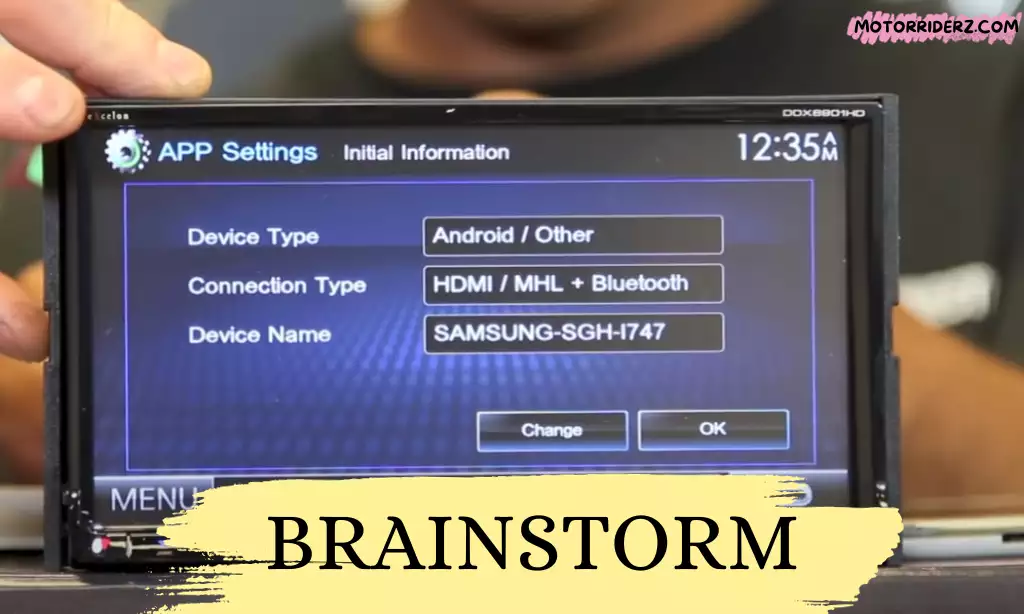How to Connect Android to Kenwood Car Stereo? (You must know)
To connect your Android phone to a Kenwood car stereo, simply locate the USB port on your phone and plug in the USB cable. Then, find the USB port on your Kenwood car stereo and plug in the other end of the cable.
This will allow you to connect your Android phone to the car stereo and enjoy seamless audio playback and control. Connecting your Android phone to your Kenwood car stereo can enhance your driving experience by allowing you to listen to your favorite music and make hands-free calls while on the road.
Whether you want to connect via USB or Bluetooth, there are simple steps you can follow to establish a connection between your Android phone and your Kenwood car stereo. We will guide you through the process of connecting your Android phone to your Kenwood car stereo, so you can enjoy uninterrupted entertainment and convenient communication while driving.
Via USB
Connecting your Android phone to a Kenwood car stereo via USB is a straightforward process. To begin, locate the USB port on your Android phone and plug in the USB cable. Then, locate the USB port on your Kenwood car stereo and plug the other end of the USB cable into the stereo. This connection allows you to access and control your phone’s music, apps, and other functions through the car stereo’s interface.
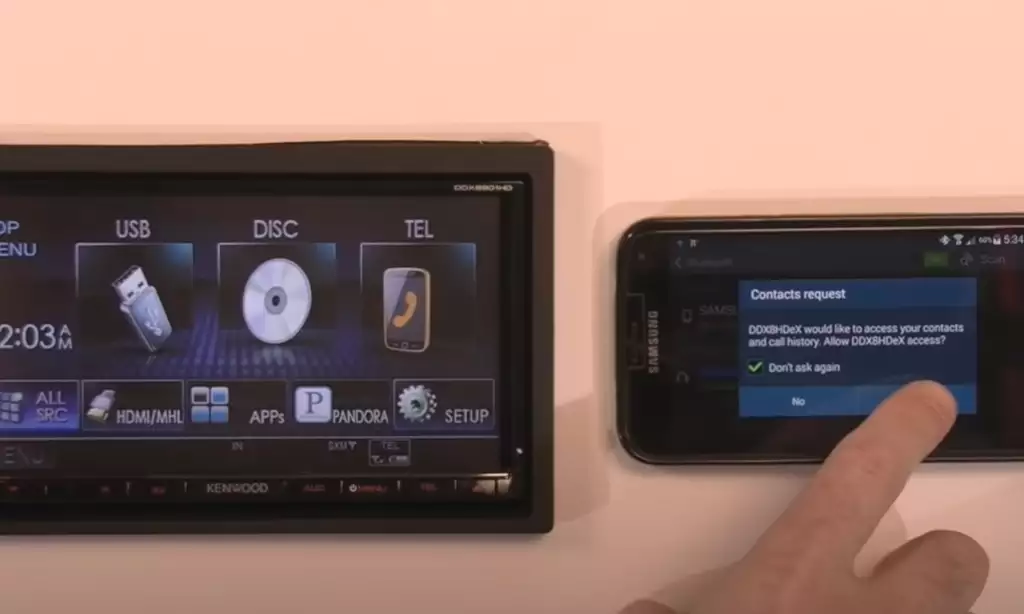
With Bluetooth
To connect your Android phone to a Kenwood car stereo via Bluetooth, follow these steps:
- Set your Kenwood car stereo to Standby mode.
- Access the menu on the car stereo and select Setup.
- Navigate to the Bluetooth options and set up the connection.
- Go to your Android phone’s settings and enable Bluetooth.
- Pair your phone with the Kenwood car stereo.
Using Kenwood Wireless Android Auto
To connect your Android device to a Kenwood car stereo, you need to check if your stereo supports Wireless Android Auto. Go to the device list on your car stereo and add the Bluetooth device. Follow the required process for pairing the devices. Once the pairing is complete, you can enjoy using Kenwood Wireless Android Auto to connect your Android phone to your car stereo.
FAQ:
Can I connect my Android smartphone to a Kenwood car stereo?
Yes, you can connect your Android smartphone to a Kenwood car stereo, provided that your Kenwood stereo supports Android compatibility.
What do I need to connect my Android device to a Kenwood car stereo?
To connect your Android device to a Kenwood car stereo, you’ll need a compatible Kenwood car stereo with Android support, a USB cable, and your Android smartphone or tablet.
What Android versions are compatible with Kenwood car stereos?
Kenwood car stereos typically support Android devices running Android 4.1 (Jelly Bean) and newer versions. However, it’s essential to check your specific Kenwood stereo’s compatibility in the user manual or on the manufacturer’s website.
What should I do after connecting my Android device to the Kenwood car stereo?
Once your Android device is connected, you should select the appropriate source on your Kenwood car stereo to play audio from your Android device. This source might be labeled as “USB” or something similar.
Can I use Bluetooth to connect my Android device to a Kenwood car stereo?
Yes, if your Kenwood car stereo supports Bluetooth connectivity, you can pair your Android device with it wirelessly. To do so, enable Bluetooth on both your Android device and the car stereo, then follow the pairing instructions in your car stereo’s manual.
How can I control my Android device from the Kenwood car stereo?
Depending on your Kenwood car stereo model, you can control various functions of your Android device through the stereo’s touchscreen or physical controls. You may be able to play/pause music, skip tracks, and adjust volume using the car stereo interface.
Can I use Android Auto with my Kenwood car stereo?
Some Kenwood car stereos support Android Auto, a specialized interface for Android smartphones that provides safer access to navigation, music, and other apps while driving. If your Kenwood stereo is compatible with Android Auto, you can connect your Android device and use the Android Auto app for an enhanced experience.
How do I disconnect my Android device from the Kenwood car stereo?
To disconnect your Android device, simply unplug the USB cable or disable the Bluetooth connection, depending on how you’ve connected it. This will revert the car stereo to its previous source, such as FM radio or CD player.
Can I charge my Android device while it’s connected to the Kenwood car stereo?
Yes, many Kenwood car stereos can charge your Android device while it’s connected, providing a convenient way to keep your phone charged during your commute.
Conclusion
To connect your Android phone to your Kenwood car stereo, follow the simple steps mentioned in this blog post. Start by locating the USB port on your Android phone and plug in the USB cable. Then, find the USB port on your Kenwood car stereo and plug in the other end.
Once connected, you’ll be able to enjoy seamless integration and access to various features. It’s a straightforward process that will enhance your driving experience.