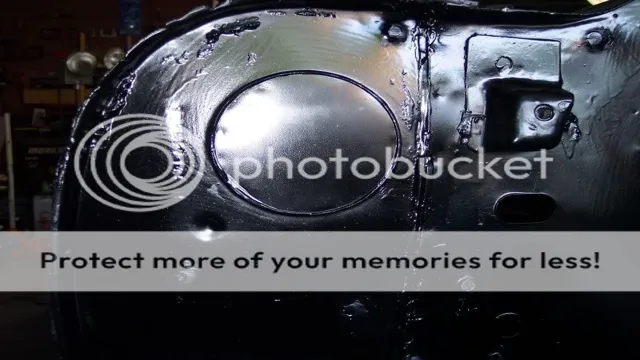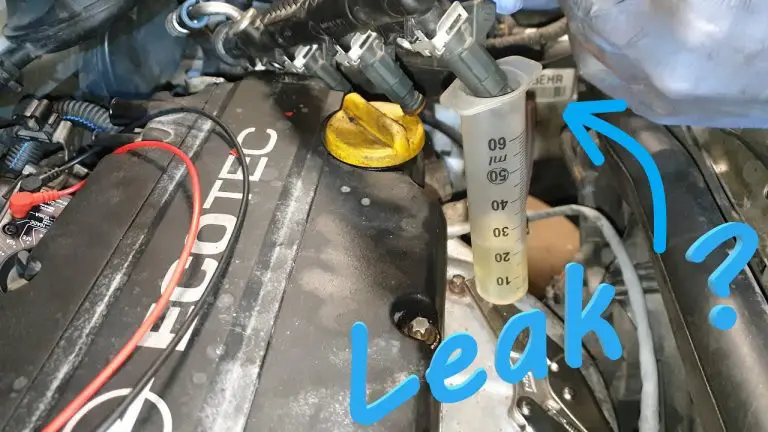Fuel Injector 101: A Step-by-Step Guide on How to Check Them with a Scan Tool
Do you suspect that your vehicle’s fuel injectors are clogged or malfunctioning? Checking your fuel injectors is easier than you may think. With the help of a scan tool, you can quickly identify any issues with your fuel injectors and take the necessary steps to restore your vehicle’s performance. In this blog, we’ll walk you through the process of checking your fuel injectors with a scan tool.
Whether you’re a seasoned mechanic or a DIY enthusiast, you’ll learn everything you need to know to diagnose and fix your fuel injector problems. So grab your scan tool and let’s get started!
What is a Fuel Injector?
If you’re wondering how to check fuel injectors with a scan tool, let’s first start with understanding what a fuel injector is. It’s a small, electronically controlled valve that sprays fuel into the engine’s combustion chamber, providing the power needed for your vehicle to run. Over time, fuel injectors can become clogged or fail altogether, leading to problems with your engine’s performance.
Using a scan tool can help diagnose issues with your fuel injectors, including problems with fuel flow and errors in the fuel injector’s electronic control. By connecting a scan tool to your vehicle’s onboard computer system, you can read error codes, monitor fuel pressure levels, and even test the fuel injector’s spray pattern. This will help you pinpoint the root cause of engine issues and keep your vehicle running smoothly, ensuring optimal performance and fuel efficiency.
So if you’re having problems with your vehicle, consider using a scan tool to check your fuel injectors and identify potential issues before they become major problems.
Fuel Injector Basics and Functionality
A fuel injector is a crucial component in modern combustion engines, responsible for delivering fuel to the engine cylinders at precisely timed intervals. The injector injects a fine spray of fuel into the combustion chamber, where it mixes with air before being ignited by the spark plug. The amount of fuel delivered by the injector is carefully controlled by the engine management system based on factors such as engine load, RPM, and temperature.
A faulty injector can cause a variety of engine performance problems, including reduced power, poor fuel economy, and increased emissions. It is essential to keep the injectors clean and well-maintained to ensure optimum engine performance. If you notice any issues with your engine’s performance, it’s best to have it checked by a professional mechanic as soon as possible.

Why Check Fuel Injectors with a Scan Tool?
If you’re experiencing rough idling or reduced engine performance, it may be time to check your fuel injectors. And what better tool to use than a scan tool to diagnose the problem? With a scan tool, you can easily detect any faults with your fuel injectors by measuring the injection pulse duration and the injector resistance. By analyzing the data provided by the scan tool, you can determine if your injectors are clogged, leaking, or not working altogether.
The scan tool can also identify which cylinder is malfunctioning, allowing you to fix the specific issue rather than replacing all of your injectors. In addition, a scan tool helps you monitor the health of your engine and detect any potential issues before they become serious problems. So next time you’re experiencing engine trouble, don’t hesitate to whip out your trusty scan tool and check your fuel injectors- it could save you time, money, and headaches down the road.
Common Issues Fuel Injectors Can Cause
Fuel injectors are an essential component of a vehicle’s engine management system. They work by delivering precise amounts of fuel to the engine’s combustion chamber. However, over time, fuel injectors can become clogged or damaged, leading to a range of issues.
These issues can include reduced fuel efficiency, rough idling, and poor performance. That’s why it’s essential to check your vehicle’s fuel injectors with a scan tool regularly. A scan tool can help identify any issues with your fuel injectors quickly, allowing you to take action before the problem worsens.
If left unchecked, fuel injector problems can lead to more severe engine issues in the long run. So, whether you’re a professional mechanic or a DIY car enthusiast, it’s crucial to keep an eye on your vehicle’s fuel injectors and use a scan tool to ensure they’re working correctly.
Benefits of Using a Scan Tool to Check Fuel Injectors
Using a scan tool to check fuel injectors has numerous benefits that make it a worthwhile investment. One of the key advantages is that it provides accurate and comprehensive information about the performance of your vehicle’s fuel system. By analyzing a range of data points, including fuel pressure, injector balance rates, and injection pulse width, a scan tool can quickly identify any issues that may be affecting your engine’s performance.
Additionally, it allows you to view live data in real-time, enabling you to spot problems as they occur and take action before they worsen. Another benefit is that it can save you time and money by eliminating the need for expensive diagnostic tests or guesswork. Instead, you can quickly diagnose and fix any issues with your fuel injectors, helping you avoid costly repairs down the line.
Overall, using a scan tool to check your fuel injectors is a smart investment for anyone looking to improve the performance and longevity of their vehicle.
Step-by-Step Guide to Checking Fuel Injectors with a Scan Tool
If you suspect that your vehicle’s fuel injectors are causing issues, a scan tool can assist in properly diagnosing the problem. Here is a step-by-step guide on how to check fuel injectors with a scan tool. First, connect the scan tool to the vehicle’s diagnostic port and select the “fuel system” option.
Next, start the engine and observe the fuel pressure readings while the engine is idling. If the values are not within the specified range for your particular vehicle, it may be time to inspect the fuel injectors. The scan tool can then be used to conduct both a buzz and a balance test on each injector, which will reveal any possible faults.
If one or more injectors fail the tests, they should be replaced. A scan tool can save you time and money by providing accurate diagnostics for your fuel injectors.
Step 1: Preparing the Scan Tool
Checking Fuel Injectors with a Scan Tool If you’re experiencing issues with your car’s fuel injectors, a scan tool can help diagnose the problem. To begin, prepare the scan tool by ensuring that it’s compatible with your vehicle’s make, model, and year. Most scan tools have a guide that tells you which vehicles they’re compatible with, so make sure to check before proceeding.
Next, connect the scan tool to your car’s OBD-II port, which is usually located under the dashboard on the driver’s side. Once connected, turn on the ignition and follow the scan tool’s prompts to begin the diagnostic process. This could involve selecting specific systems or modules to scan, depending on the scan tool you’re using.
With the scan tool properly prepared, you can begin the process of checking your car’s fuel injectors. This involves monitoring the fuel injector control circuit and fuel injector balance rates to determine if any injectors are operating improperly. By monitoring these parameters and comparing them to the specifications provided by your vehicle’s manufacturer, you can identify any fuel injectors that are not functioning correctly.
This information can help you determine the cause of any issues you’re experiencing with your car’s performance, such as poor fuel economy or rough idling. With a little bit of know-how and the right tools, checking your car’s fuel injectors with a scan tool is a straightforward process that can help keep your vehicle running smoothly.
Step 2: Connecting the Scan Tool to the Vehicle
Now that you have ensured that your vehicle’s battery is charged, it’s time to connect your scan tool to the car to check those fuel injectors. The first step is to locate the diagnostic link connector (DLC), which is usually found near the driver’s side under the dashboard. Once you have found it, plug in your scan tool, and turn on the ignition without starting the engine.
Follow the instructions provided by the scan tool manufacturer to select the appropriate options to read the fuel injectors data. The scanner will communicate with the vehicle’s on-board computer to retrieve any trouble codes and display them on the screen. You can then move on to the next step of analyzing the data to diagnose any issues with the fuel injectors.
Remember to consult your owner’s manual to ensure that you are using the right type of scan tool for your vehicle. With these simple steps, you’ll be able to check the fuel injectors with accuracy and efficiency to keep your vehicle running smoothly.
Step 3: Finding the Fuel Injector Test Function on the Scan Tool
Now that you’ve connected your scan tool to your vehicle, it’s time to start testing the fuel injectors. The first thing you’ll need to do is navigate through the scan tool’s menu to find the fuel injector test function. This can vary depending on the make and model of the tool but should be located under the “diagnostic functions” or “special functions” section.
Once you’ve located it, select the fuel injector test function and follow the prompts on the screen to initiate the test. The tool will send signals to each injector to make them fire, allowing you to determine whether they’re working correctly or not. It’s essential to note that some vehicles may require you to perform this test with the engine running, while others require you to do it with the engine off.
The key phrase to remember here is “fuel injector test function” since this is the main keyword that will help you find the right option on your scan tool.
Step 4: Conducting the Fuel Injector Test
Checking fuel injectors with a scan tool can be a straightforward process when done correctly. It requires a few steps to ensure you have accurate results. First, you will need to connect your scan tool to your car’s OBD-II port.
This will send a signal to the scan tool to start communicating with the vehicle’s computer system. From there, you can select the fuel injector test function on your scan tool. This will allow you to test each fuel injector individually to determine if there are any issues.
The scan tool will send signals to the fuel injectors to open and close, and you can monitor the fuel pressure readings to determine if any of them are not working correctly. You can use the data provided by the scan tool to determine which fuel injector is problematic and needs to be replaced. Checking fuel injectors with a scan tool is a quick and easy way to diagnose fuel system problems in your car.
Step 5: Interpreting the Scan Tool Results
Interpreting Scan Tool Results Now that you’ve completed the fuel injector test using a scan tool, it’s time to interpret the results. The scan tool will provide you with valuable data that can tell you whether your fuel injectors are working correctly or not. Start by looking for any error codes that appear on the scan tool.
If there are any, check the manufacturer’s guide to decipher what the code means and start your troubleshooting from there. Next, check the fuel trim levels. If the values are outside the normal range, this could indicate a problem with the fuel injectors.
Make a note of all readings and compare them to the manufacturer’s specifications to determine if there’s an issue. You can also look at the engine RPM and check that it matches with the fuel injection pulse width. If the pulse width is too low and the RPMs are too high, this could indicate a clogged fuel injector.
Don’t forget to examine the fuel injector patterns as well. The scan tool will show you the fuel injector patterns, which will help you detect any issues with individual fuel injectors. A clogged or leaking injector will display an uneven pattern compared to the other injectors.
If you’re troubleshooting a specific cylinder, check the scan tool results for that specific cylinder. Finally, trust your gut when interpreting results. If you sense that something isn’t quite right, don’t ignore it.
Make a note of any abnormalities and cross-reference them with the manufacturer’s guide. Remember, not all issues with your fuel injectors will manifest in a clear error code or value reading. Sometimes, it’s a matter of experience and intuition.
Conclusion and Final Thoughts
So there you have it, folks! Checking your fuel injectors with a scan tool is as easy as 1-2- With just a few simple steps, you can diagnose any issues with your vehicle’s fuel delivery system and make sure it’s running at peak performance. Plus, you’ll feel like a true mechanic with your handy-dandy scan tool in hand.
So go on, get under that hood and show those injectors who’s boss!”
FAQs
What is a scan tool and how does it work for fuel injectors?
A scan tool is a device that can read and diagnose the electronic systems in a car. It can connect to the car’s computer and identify issues with fuel injectors by providing error codes and data readings.
What are the common signs of a faulty fuel injector?
The common signs of a faulty fuel injector include rough idling, poor acceleration, reduced fuel efficiency, engine misfires, unusual engine noises, and strong fuel smell from the exhaust.
How can a scan tool diagnose a clogged fuel injector?
A scan tool can diagnose a clogged fuel injector by monitoring the fuel pressure, injector pulse width, and injector flow rate. If the tool shows inconsistent readings or low fuel pressure, it could indicate a clogged fuel injector that needs cleaning or replacement.
Can a scan tool detect a leaky fuel injector?
Yes, a scan tool can detect a leaky fuel injector by detecting the changes in fuel pressure or the amount of fuel injected by the injector. A leaky injector can cause excessive fuel consumption, engine misfires, and fouled spark plugs, which can be detected by a scan tool.