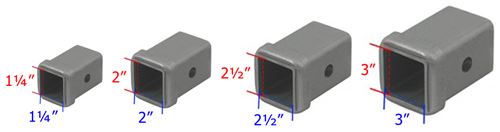Why Apple Carplay Keeps Disconnecting (How to Fix)
If you’re experiencing issues with Apple CarPlay disconnecting, there are a few possible causes and solutions. First, check your USB connection and try using a different cable or port.
If you’re using a wireless connection, make sure Bluetooth is enabled on your iPhone and check your Wi-Fi settings. Additionally, a simple reboot of your iPhone and car’s head unit can often resolve the problem.
Reasons Why Apple Carplay Keeps Disconnecting
Interference from other devices, outdated software, and faulty USB cables are three common reasons why Apple Carplay may keep disconnecting. Interference from other devices can disrupt the connection between the iPhone and the car’s infotainment system.
This can be caused by other wireless devices or even the proximity of the iPhone to the car’s radio antenna. Updating the software on both the iPhone and the car’s infotainment system can help fix any compatibility issues that may be causing the disconnect. Using a faulty USB cable can also result in a poor connection, leading to frequent disconnects.
It’s important to use a high-quality, MFI-certified cable to ensure a stable connection between the devices. Additionally, periodically cleaning the charging port on the iPhone and the USB port in the car can help improve the connectivity. Restarting the car’s head unit can also serve as a quick fix in some cases. By addressing these issues, users can enjoy a more reliable and uninterrupted Apple Carplay experience.
Has anyone encountered problems with the UConnect system and CarPlay not connecting?
Yes, multiple users have experienced issues with the UConnect system and CarPlay not connecting. Some users mentioned that they tried various troubleshooting steps, such as unplugging the USB-C cord, closing and restarting the Apple Music app on their phone, or switching to a different map app when the system froze or became unresponsive. One user noted that the problem seemed to occur when their phone battery was fully charged and suggested draining some battery by using a different device before reconnecting.
Another user shared their experience of CarPlay not connecting when they got in their truck and tried to use it. They contacted UConnect support and were provided with a troubleshooting process involving turning off Bluetooth and Wi-Fi on the phone, restarting the truck by holding down the power button, and then going through the pairing process again. Upon completing these steps, CarPlay started working again, but the user mentioned they still had other issues, such as random screen selections on startup and the camera app transitioning to full-screen CarPlay view.
One user also mentioned that they had to restart both the phone and UConnect system multiple times before CarPlay would work properly. They noted that it would work fine initially but then stop connecting when they stopped for gas or similar reasons. Both wired and wireless connections were attempted, but the issue persisted.
Overall, it seems that there have been instances where users encountered problems with the UConnect system and CarPlay not connecting. Some users were able to resolve the issue through troubleshooting steps, while others noted that the problem persisted despite their attempts.
Could the phone battery level affect the stability of Apple Car Play?
The stability of Apple CarPlay can be affected by various factors, including the battery level of the phone. During a long road trip, one user reported experiencing occasional disruptions with their Apple CarPlay connectivity on their fully charged iPhone 13. To troubleshoot this issue, they attempted to mitigate the problem by swapping their iPhone for an Android device, using the same cable. They noticed that the iPhone only encountered disruptions again once its battery was fully charged. This observation suggests a potential correlation between the phone’s battery level and the stability of Apple CarPlay.
How To Fix Interference From Other Devices
One of the common reasons for Apple CarPlay to keep disconnecting is interference from other devices. To fix this issue, it is recommended to move other devices away from the car’s USB port. Additionally, it is important to turn off or disable Wi-Fi and Bluetooth on other nearby devices. This will help reduce any potential interference and improve the stability of the CarPlay connection.
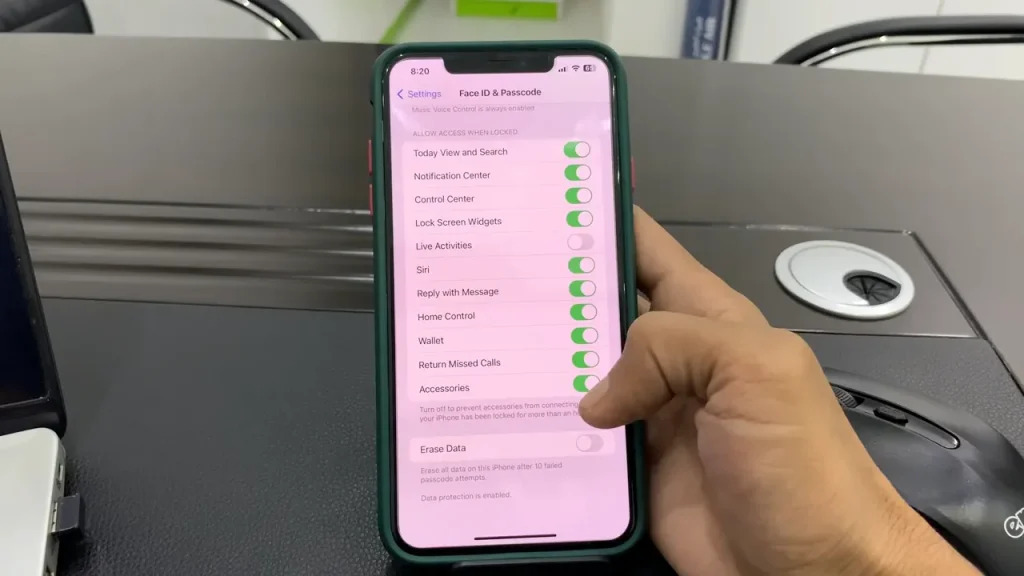
How To Fix Outdated Software
| Reasons Why Apple Carplay Keeps Disconnecting |
|---|
– Update the software on your car’s head unit:
– Clean charging port and car’s USB port. |
How To Fix Faulty Usb Cable
Are you experiencing frequent disconnections with Apple CarPlay? One common culprit for this issue is a faulty USB cable. To fix this, try using a different USB cable and make sure it is certified as MFI (Made for iPhone). This ensures compatibility and reduces the chances of disconnections.
In addition, it’s important to keep the charging ports clean. Clean both the iPhone charging port and the car’s USB port regularly to prevent any debris or dust from obstructing the connection. This can be done using a soft, lint-free cloth or a small brush. By maintaining clean ports and using a reliable USB cable, you can significantly improve the stability and reliability of your Apple CarPlay connection.
FAQ:
Why does my Apple CarPlay keep disconnecting randomly?
Apple CarPlay disconnections can occur due to various reasons, such as a faulty cable, software glitches, or issues with your car’s infotainment system. Identifying the specific cause will help troubleshoot the problem.
Is a faulty USB cable a common cause of disconnections?
Yes, a damaged or low-quality USB cable can be a common culprit. Ensure you are using an Apple-certified cable and inspect it for any signs of wear or damage. Replace the cable if necessary.
How can I check if my car’s infotainment system is causing the issue?
Update your car’s firmware or infotainment system software to the latest version. If the problem persists, consult your car manufacturer’s support or consider visiting a dealership for assistance.
Are software updates on my iPhone important for CarPlay stability?
Yes, outdated iOS versions can contribute to CarPlay connectivity issues. Keep your iPhone’s software up-to-date by installing the latest iOS updates from Apple.
What should I do if CarPlay disconnects when using specific apps?
Some third-party apps may have compatibility issues. Update the apps to their latest versions or check with the app developers for CarPlay compatibility and updates.
Can interference from other electronic devices cause CarPlay disconnections?
Yes, electromagnetic interference from other devices in your car might disrupt the CarPlay connection. Move electronic devices away from the USB port and consider using shielded cables to minimize interference.
How do I reset or restart Apple CarPlay?
Disconnect your iPhone from the USB port, restart your car’s infotainment system, and then reconnect your iPhone. This simple reset can often resolve temporary glitches.
Is there a specific order to connect devices for better stability?
Connect your iPhone to the car’s USB port before starting the engine. Also, wait for a few moments after the car is running before launching CarPlay to ensure a stable connection.
Could CarPlay disconnections be due to a hardware issue in my car?
Yes, faulty USB ports or damaged wiring in your car can lead to connectivity problems. Consult your car manufacturer’s support or visit a professional technician for a thorough inspection.
What else can I try if the issue persists?
If all else fails, consider performing a factory reset on your car’s infotainment system, as recommended in the user manual. However, exercise caution, as this may erase personal settings and data.
Conclusion
To ensure a seamless Apple Carplay experience, it is essential to address the reasons why it may keep disconnecting. By following the troubleshooting steps mentioned such as using a high-quality cable, ensuring Bluetooth and Wi-Fi are turned on, and restarting the car’s head unit, you can resolve these connectivity issues.
By taking these simple and effective measures, you can enjoy uninterrupted Apple Carplay usage in your vehicle. Remember, a small adjustment can make a big difference in your overall user experience.