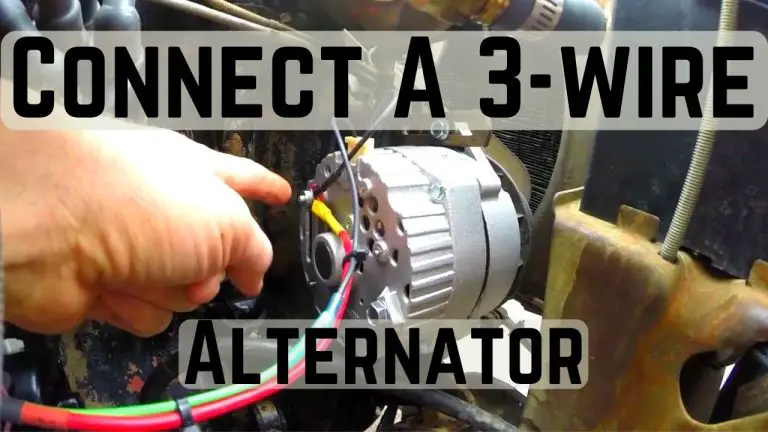How to Tell What Sync Version I Have: Quick Guide
Curious about the version of SYNC in your Ford vehicle? It’s essential to know your SYNC version to ensure you have the latest features and updates. Here’s a step-by-step guide on how to check your SYNC version:

Credit: www.ford.com
Steps to Identify Your SYNC Version
- Tap the Home Icon on your vehicle’s SYNC screen.
- Press Settings.
- Touch General.
- Tap About SYNC to see your current software version.
Not sure where to find this information? You can easily locate your SYNC version by following these simple steps:
Locating Sync Version In Ford Vehicles
| Action | Location |
|---|---|
| Tap Home Icon | SYNC Screen |
| Press Settings | General |
| Touch General | About SYNC |
Wondering how to determine the SYNC version in your Lincoln vehicle? Follow a similar process to find the information you need:
Locating Sync Version In Lincoln Vehicles
- Access Settings on your vehicle’s SYNC screen.
- Select General.
- Tap About SYNC to display your SYNC software version.
Still unsure about your SYNC version? You can also utilize online resources such as Ford and Lincoln websites to get detailed information about your SYNC version.

Credit: www.cjponyparts.com
Frequently Asked Questions
How Do I Find My Ford Sync Version?
To find your Ford SYNC version, tap the Home icon on the SYNC screen, press Settings, select General, and tap About SYNC.
How Do I Know If I Have Sync 2 Or 3?
To determine if you have Sync 2 or 3, tap the Home Icon on your SYNC screen. Press Settings, then General, and finally About SYNC to see your current software version. This simple process will reveal your SYNC version.
What Ford Models Have Sync 3?
Ford models with SYNC 3 include Focus, Fusion, Escape, Edge, Explorer, and F-150.
How Do I Know If My Ford Sync Is Up To Date?
To check your Ford SYNC version, tap the Home icon, go to Settings, select General, and tap About SYNC to view your current software version.
Conclusion
Knowing the version of SYNC in your Ford or Lincoln vehicle is crucial for staying up-to-date with the latest features and enhancements. By following these simple steps, you can easily identify your SYNC version and ensure that you are making the most of your vehicle’s technology.